Delayed by two years, 3D avatars for meeting participants are finally set to arrive as the AI boom reshapes the trajectory of the metaverse.
As a result of the pandemic, many businesses have implemented remote work policies, and Microsoft Teams has become one of the most popular communication and collaboration tools in the world. Microsoft Teams has become an indispensable tool for businesses to hold meetings, discussions, and presentations remotely as video calls become the norm. However, for some people, being filmed can be a stressful or embarrassing experience. Microsoft has developed a solution to this problem by introducing a function allowing users to participate in meetings without being seen on camera. By May of 2023, Microsoft Teams users can take advantage of a new feature known as 3D avatars.
What are 3D Avatars for Microsoft Teams?
A 3D avatar is a digital representation of a person used for online communication and socialization. Avatars are not a novel concept; they have been used in various online games and social media sites for quite some time. The Microsoft Teams platform, however, is being upgraded with the addition of 3D avatars. Rather than requiring a camera, these avatars can follow the user’s spoken commands to animate. Those uncomfortable in front of the camera or who want a break from constant video calls will appreciate this function.
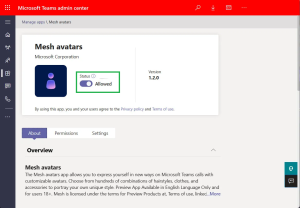
The ability to create and customize one’s avatar also makes meetings more exciting and engaging.
How to create and customize 3D Avatars in Microsoft Teams?
Microsoft Teams makes it easy to make and personalize 3D avatars. Choose “Design your Avatar” from the drop-down menu when you click your profile photo in the upper right corner of the Teams app. The avatar editor will launch, allowing you to customize your virtual self to the smallest detail. Create an avatar from scratch or select from a variety of pre-made options.

When you’re done making your character, you may tweak their appearance by clicking the avatar icon in the upper left corner of the program and selecting “Avatar settings.” Make changes to your character’s appearance here, including their skin tone, hair, and wardrobe.
Microsoft Teams’ 3D Avatars Benefits
Using 3D Avatars on Microsoft Teams Has Several Advantages. The most noticeable advantage is that users can participate in meetings without being on camera. This news may be a welcome relief to many who experience severe anxiety when being filmed. Using avatars can also bring a dimension of fun and creativity to meetings, making them more engaging and entertaining for everyone involved. Using an avatar at a conference can assist in keeping people’s attention on the speaker rather than their surroundings, significantly improving productivity.
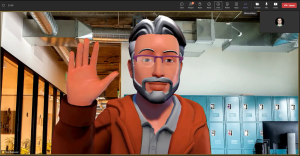
The gender, race, ethnicity, and culture of one’s avatar are just a few of the many factors that users can customize. Using 3D avatars on Microsoft Teams can also help spread messages of acceptance and diversity. People can express themselves through their avatars in ways that may not be possible through traditional means of communication like video or voice. As a result, everyone will feel more at home in the setting.
In addition to the advantages above, it is essential to note that using 3D avatars on Microsoft Teams can improve privacy and security. Many people worry about the potential for cyber attacks or unwelcome intrusions when using video calls. Using avatars instead of live video can help consumers avoid these problems and keep their privacy intact.
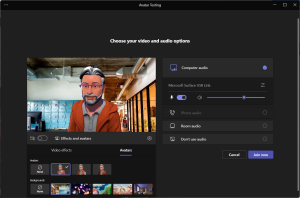
Meetings can be livelier and more enjoyable with avatars, especially for younger audiences or those comfortable with digital media and technology. Moreover, Microsoft Teams meetings may be more engaging and dynamic by using 3D avatars. For instance, better communication and comprehension can result when participants utilize their avatars to communicate their feelings or reactions throughout the meeting.
Undoubtedly, the new 3D avatar feature in Microsoft Teams is a significant step forward in the evolution of remote communication and collaboration. This function is sure to make Microsoft Teams an even more potent instrument for distant cooperation and productivity.
- Feature ID: 107969
- Added to roadmap: 3/13/2023
- Last modified: 3/16/2023
- Product(s): Microsoft Teams
- Cloud instance(s): Worldwide (Standard Multi-Tenant)
- Platform(s): Desktop, Mac
- Release phase(s): General Availability
Sources:




