As the modern workplace becomes increasingly digital, organizations face mounting challenges in securing their devices and data against ever-evolving cyber threats. Microsoft Intune, a cloud-based endpoint management platform, provides a robust solution to manage and secure devices, applications, and data across various platforms. One of the essential features of Intune is its Security Baselines, which offer a standardized set of security configurations to enhance the overall security posture of devices within an organization.
Here, we will explore the concept of Settings Insight in Intune Security Baselines, its significance, and how it empowers organizations to make informed decisions to strengthen their security infrastructure.
Understanding Intune Security Baselines
Intune Security Baselines are pre-defined groups of settings that represent Microsoft’s recommended best practices for securing devices and applications. These baselines are designed to streamline the process of implementing security configurations across devices, reducing the burden of manual configuration and ensuring a consistent security framework.
By utilizing Security Baselines, organizations can establish a strong foundation for their security policies, regardless of the size or complexity of their digital environment. Microsoft continually updates the baselines to align with the latest security threats and industry standards, ensuring that organizations stay current with the ever-changing cybersecurity landscape.
Introducing Settings Insight in Intune Security Baselines
Settings Insight is a powerful feature introduced in Microsoft Intune that provides valuable insights into the impact of applying specific security settings from the Intune Security Baselines. It empowers administrators to make informed decisions regarding the deployment of security configurations, ensuring that any changes made align with the organization’s security goals without negatively affecting productivity or user experience.
Settings Insight essentially acts as an advisor, offering data-driven recommendations and guidance based on telemetry and analytics. It enables organizations to evaluate the potential consequences of applying specific settings before deploying them to all devices, thus mitigating any unforeseen issues that might arise after implementation.
Key Benefits of Settings Insight
1. Data-Driven Decision Making
Settings Insight leverages real-time data and analytics to provide insights into the potential impact of security setting changes. This data-driven approach helps administrators confidently make decisions, knowing the consequences beforehand.
2. Reduced Risk of Disruptions
By understanding the impact of security settings on devices and applications, organizations can avoid potential disruptions that might arise from incorrect or misaligned configurations. This reduces the risk of downtime and ensures a smooth transition to enhanced security measures.
3. Customized Security Configurations
Not all organizations have the same security requirements. Settings Insight allows administrators to customize security configurations by providing insights that help them align the Intune Security Baselines with their specific security policies and needs.
4. Continuous Improvement
Settings Insight is built on real-time data, and it continually adapts to the changing threat landscape and user behavior. This ensures that organizations can make informed decisions that are always relevant and up to date.
5. Enhanced User Experience
Security measures should not come at the expense of user experience. Settings Insight helps strike a balance between security and usability, ensuring that security settings align with the organization’s productivity and usability goals.
Accessing Settings Insight in Intune Security Baselines
Accessing Settings Insight in Intune Security Baselines is a straightforward process. Here’s a step-by-step guide to help you get started:
Step 1: Sign in to Microsoft Endpoint Manager
Access the Microsoft Endpoint Manager portal and sign in using your Intune administrator credentials.
Step 2: Navigate to Endpoint Security
Go to Endpoint security > Security baselines to access the list of available baselines.
Step 3: Access Security Baselines
Choose one of the following baselines you wish to utilize, and then click on Create profile.
a) Microsoft Edge Baseline
b) Microsoft 365 Apps for Enterprise Security Baseline
Step 4: Select a Security Baseline
- On the Basics tab, provide the Name and Description properties.
- Click Next to proceed to the next tab.
Step 5: View Configuration settings Insight
- On the Configuration settings tab, you will see the different groups of Settings available. You can expand each group to view the individual settings within it, along with their default values. Some settings have insights available, indicated by a lightbulb icon.
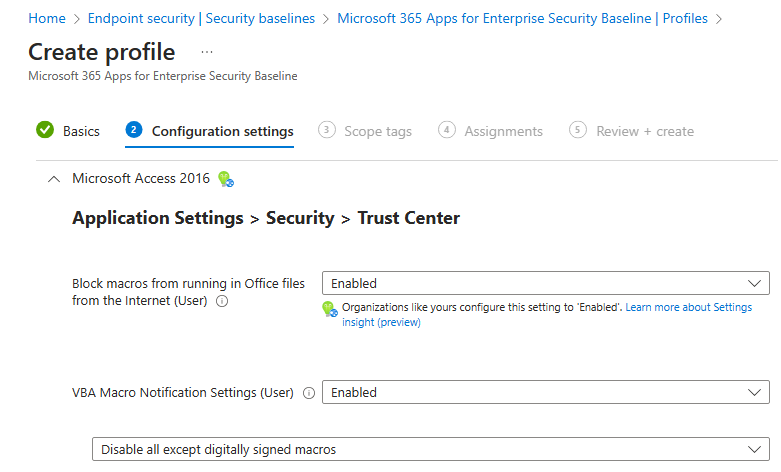
- Additionally, you can access these insights when editing a Profile.
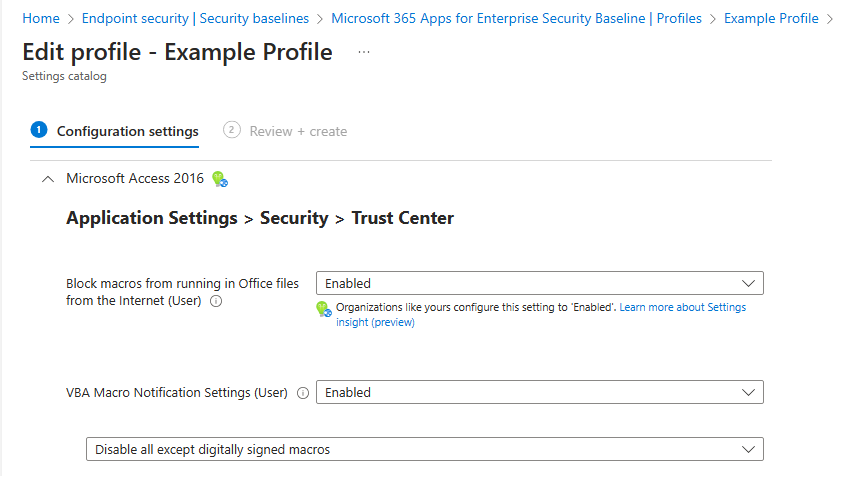
Best Practices for Using Settings Insight
While Settings Insight is a valuable tool for optimizing security configurations, it is essential to follow some best practices to make the most of this feature:
1. Review and Understand Insights
Take the time to thoroughly review the insights provided by Settings Insight. Understand the potential impact of security settings on devices and applications to make informed decisions.
2. Test Configurations in a Pilot Group
Before deploying security settings to all devices, consider testing them in a pilot group of devices. This allows you to assess the actual impact and verify that there are no unforeseen issues.
3. Monitor and Evaluate
Security is an ongoing process. Continuously monitor the impact of applied settings and evaluate their effectiveness. Make adjustments as needed to maintain an optimal security posture.
4. Align with Organizational Policies
Ensure that the security configurations align with your organization’s security policies and requirements. Customize settings as necessary to meet specific needs.
5. Stay Informed About Updates
Keep abreast of updates to Intune Security Baselines and Settings Insight. Microsoft regularly releases updates to improve security and enhance the insights provided by the feature.
Wrapping Up
Settings Insight in Intune Security Baselines is a valuable addition to Microsoft Intune endpoint management capabilities. By offering data-driven insights and potential impact analysis, administrators can make well-informed decisions when applying security settings across devices. This feature empowers organizations to maintain a strong security posture while minimizing disruptions and aligning with their unique security policies.
Stay one step ahead of cyber threats with Settings Insight. As a top-end solutions and service provider, TECHOM Systems provides real-time data and analytics that empower organizations to continuously enhance their security configurations through the implementation of Intune Security Baseline. Adopting best practices and a proactive security approach ensures a secure and productive digital environment for your users and data.
Secure your business with TECHOM Systems. Call our experts today at +61 3 9005 6868.






