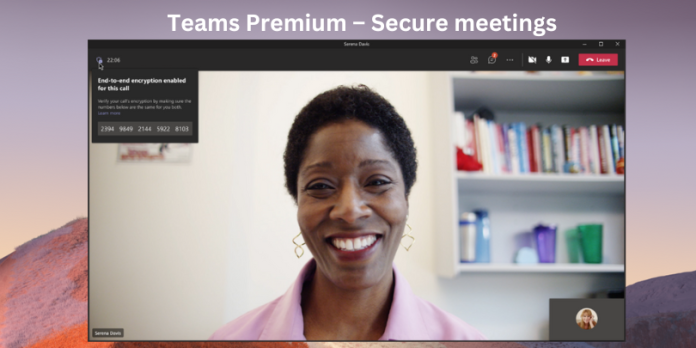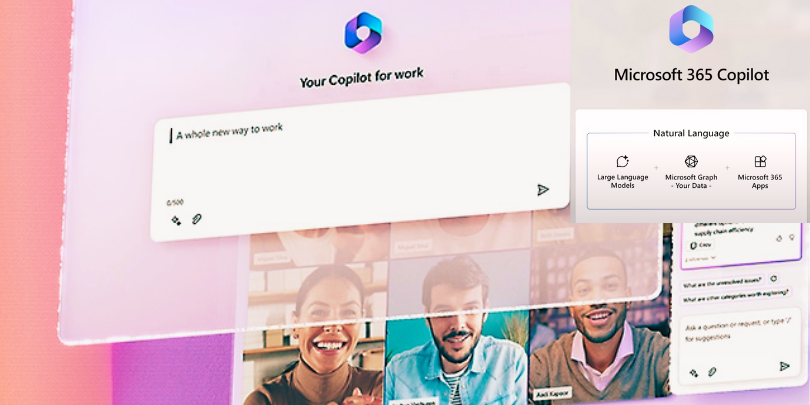Microsoft Teams Premium End-to-End Meeting Encryption enhances security by applying encryption at the start of data transmission, which is then decrypted at the end, providing an additional layer of protection.
Standard Teams meeting encryption encrypts audio, video, and screen sharing to ensure complete privacy and security during meetings. Whilst standard Teams meeting encryption involves encrypting Microsoft Teams Premium End-to-End Meeting Encryption can enable an additional layer of security with encryption applied at the start of data transmission and decrypted at the end. Standard Teams meeting encryption encrypts data in transit, but with this premium feature, users can verify that the connection is encrypted along the entire transmission chain. Audio, video, and screen sharing are all encrypted, ensuring end-to-end protection for sensitive conversations.
Requirements and Limitations of Teams’ End-to-End Encrypted Meetings
During an end-to-end encrypted meeting on Microsoft Teams, it’s important to note that not all features may be available due to the enhanced security measures in place. The following features are not available in encrypted meetings:
- Cloud Recording
- Live Transcription
- Meeting Reactions
- Together Mode
- Breakout Rooms
- 1:1 Calling
However, these features are still available in regular Teams meetings that use standard encryption.
Upon joining an encrypted meeting, a confirmation message will be displayed indicating that the meeting encryption is in effect.
The meeting window features a secure logo located at the top left corner.
To confirm the activation of end-to-end encryption, participants of the meeting can ensure that they all see the same number.
Licensing:
For the encryption feature to be applied to a meeting, only the meeting organiser needs to have a Teams Premium license.
Platforms:
End-to-end encrypted meetings are available on Teams desktop (Windows & Mac), Teams mobile, and Microsoft Teams Rooms on Windows when all parties are using these platforms.
Admin and set-up:
It must be enabled in the appropriate Enhanced encryption policy/policies to enable users to apply the encryption feature through meeting options.
Conclusion
In today’s digital world, data privacy and security are critical concerns for businesses of all sizes. The rise of remote work has only exacerbated the need for secure communication tools, and Teams Premium End-to-End Meeting Encryption is a direct response to this need.
With this feature, Teams ensures that all meeting data, including audio, video, and chat messages, is fully encrypted from end-to-end, meaning only the sender and recipient(s) can access the information. This encryption is implemented using industry-standard protocols, making it virtually impossible for unauthorised users to intercept or decipher the data.
As a Microsoft Solutions consulting expert, I have seen firsthand the benefits that Teams Premium End-to-End Meeting Encryption can bring to businesses. It provides a high level of security and enhances collaboration and productivity by enabling users to share sensitive information without fear of it being compromised.
So if you are looking for a communication solution that prioritises data privacy and security, Teams Premium End-to-End Meeting Encryption is an excellent choice. As a Microsoft Solutions consultant, I can help you implement this feature and other Robust Microsoft solutions that meet your specific business needs.
Let’s work together to take your organisation’s productivity and security to the next level...