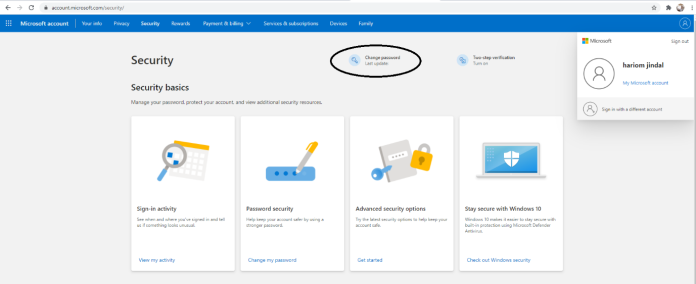Maximize your Microsoft Account Security with Strong Password
However, passwords that are hard to recall can also decrease device protection, since a) users will have to written down or store the password electronically, (b) users may require regular password resets and (c) users are more likely to use the same password through different default schemes. Similarly, the higher the password requirement, such as “have a mix of uppercase and lowercase letters and digits” or “change it monthly” the higher the extent at which users are going to subvert their systems. Some claim that longer passwords provide greater protection (e.g. entropy) than shorter passwords, which include a wide range of characteristics.
For your Microsoft account you need a solid, unique password. The easiest way to ensure you have met this obligation is to use the software of your password manager to create a brand-new password. There are several tools available these days but main are:
New password generation means that you cannot swap your account passwords with any other account; it also assures that an older password that you might accidentally have reused is not a password violation.
Go to the Microsoft Account Security Basics page on https://account.microsoft.com/security/ to update your password. Sign up, then press Change Password if necessary.

Follow the Password Manager to save the latest password. If you need a physical backup, feel free to write it down. Only keep your document in a secure place like a closed file drawer or a safe place.