Updating device MS Teams Phone Edition Yealink T56A (firmware) March 2019 v58.15.0.26

Current version is 58.15.0.20

Latest release (as on 13th March 2019) 58.15.0.26
Login into phone using web console

Default user name and password is:
- User name – admin
- Password – admin
Please note that all the characters are lowercase.
Admin interface will be locked for 3 minutes if you enter the wrong credentials:
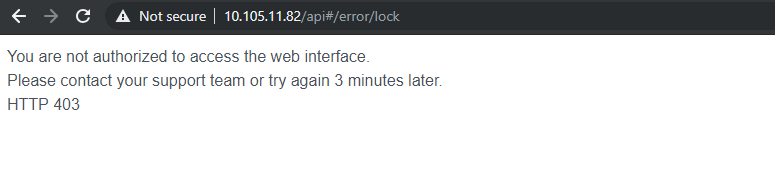
Login to Yealink T56A Teams Edition phone using WebUI.
Go to Settings > Upgrade > Upgrade > navigate to the downloaded rom file path.




After update admin page will reset and you need to sign in again:

Now we can see latest version applied:

Waiting for the change log updates from Yealink, soon will add here…..




