Skype for Business Server 2019 deployment Step-by-Step – Part -5 Final
In this section (Part-5), we are going to execute final step of this deployment which is starting the Skype for Business Server 2019 Services.
Till Part-4 we have prepared the base OS, Installed the Skype for Business Server 2019 dependencies, installed Administrative tools, defined the Skype for Business Server 2019 topology and published it, installed the local components, requested and assigned the SSL Certificate.
Now I am executing the final step which is Step 4 in the wizard. This will start the Skype for Business Server 2019 on SFE19.TECH24ONLINE.COM Server.
Step 4: Start Services
Click on the “Run” button in Step 4

When you click on Run button, it will open the Services window. Here you can see almost all the services are in Stopped mode and only “Skype for Business Replica Replicator Agent” is running.
Here you can start services one-by-one, however I would recommend to use PowerShell to start all in one go.

Open PowerShell, Run As Administrator.
Type Start-CsWindowServices and press Enter:
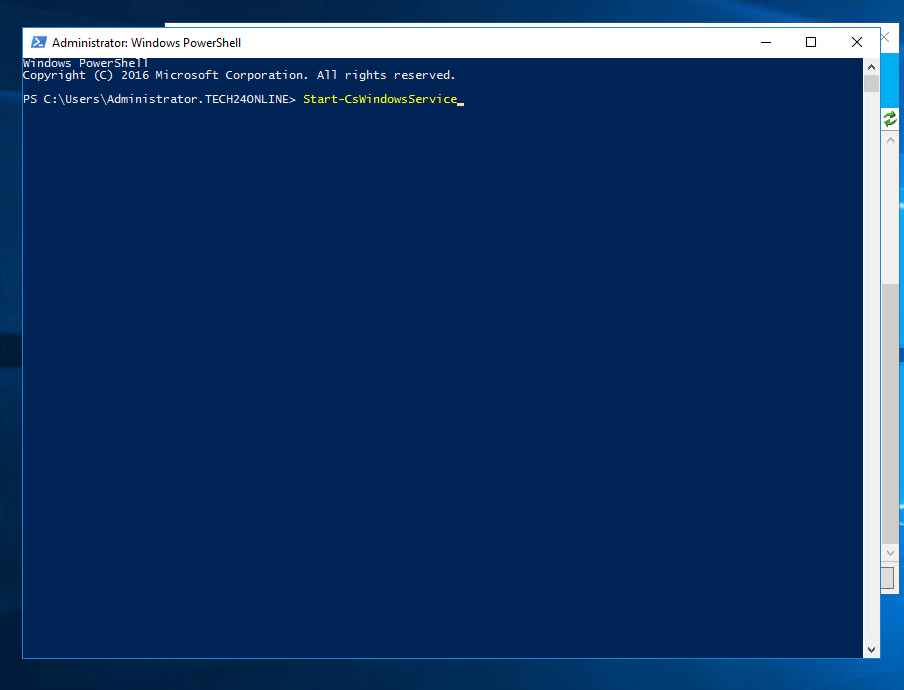
This command will start all the installed services:

Once Service start completed, you may see curser to next row:

Let’s check the services on Services window as well:

All done, services are successfully running ?.
Let’s have a first look of Skype for Business Server 2019 control panel.
Go to start menu and navigate to Skype for Business Server Control Panel:

Here you need to select the Control panel URL. Like in my lab, it is Https://sfb2019pool.tech24online.com and click OK.

Supply your Administrative credentials, make sure this account is member of CSAdministrator.

Add the url into local trust clicking “Add” button.

Here we go!!!!
Finally we have successfully deployed Skype for Business Server 2019 Preview edition with Skype for Business Server 2015 co-existence into lab environment.

In case of Silverlight missing, you may encounter this error:

In case you missed previous post, links given below:
In case of missed related guidance:
Skype for Business Server 2019 deployment Step-by-Step – Part -1
Skype for Business Server 2019 deployment Step-by-Step – Part -2
Skype for Business Server 2019 deployment Step-by-Step – Part -3
Skype for Business Server 2019 deployment Step-by-Step – Part -4





